Overview of the tidySummarizedExperiment package
Stefano Mangiola
2025-12-21
Source:vignettes/introduction.Rmd
introduction.RmdBrings SummarizedExperiment to the tidyverse!
website: stemangiola.github.io/tidySummarizedExperiment/
Please also have a look at
- tidySingleCellExperiment for tidy manipulation of SingleCellExperiment objects
- tidyseurat for tidy manipulation of Seurat objects
- tidybulk for tidy analysis of RNA sequencing data
- tidygate for adding custom gate information to your tibble
- tidyHeatmap for heatmaps produced with tidy principles
Introduction
tidySummarizedExperiment provides a bridge between Bioconductor SummarizedExperiment (Morgan et al. 2020) and the tidyverse (Wickham et al. 2019). It creates an invisible layer that enables viewing the Bioconductor SummarizedExperiment object as a tidyverse tibble, and provides SummarizedExperiment-compatible dplyr, tidyr, ggplot and plotly functions. This allows users to get the best of both Bioconductor and tidyverse worlds.
Functions/utilities available
| SummarizedExperiment-compatible Functions | Description |
|---|---|
all |
After all tidySummarizedExperiment is a
SummarizedExperiment object, just better |
| tidyverse Packages | Description |
|---|---|
dplyr |
Almost all dplyr APIs like for any tibble |
tidyr |
Almost all tidyr APIs like for any tibble |
ggplot2 |
ggplot like for any tibble |
plotly |
plot_ly like for any tibble |
| Utilities | Description |
|---|---|
as_tibble |
Convert cell-wise information to a tbl_df
|
Installation
if (!requireNamespace("BiocManager", quietly=TRUE)) {
install.packages("BiocManager")
}
BiocManager::install("tidySummarizedExperiment")From Github (development)
remotes::install_github("stemangiola/tidySummarizedExperiment")Load libraries used in the examples.
Create tidySummarizedExperiment, the best of both
worlds!
This is a SummarizedExperiment object but it is evaluated as a tibble. So it is fully compatible both with SummarizedExperiment and tidyverse APIs.
pasilla_tidy <- tidySummarizedExperiment::pasilla It looks like a tibble
pasilla_tidy## class: SummarizedExperiment
## dim: 14599 7
## metadata(0):
## assays(1): counts
## rownames(14599): FBgn0000003 FBgn0000008 ... FBgn0261574 FBgn0261575
## rowData names(0):
## colnames(7): untrt1 untrt2 ... trt2 trt3
## colData names(2): condition typeBut it is a SummarizedExperiment object after all
assays(pasilla_tidy)## List of length 1
## names(1): countsTidyverse commands
We can use tidyverse commands to explore the tidy SummarizedExperiment object.
We can use slice to choose rows by position, for example
to choose the first row.
## class: SummarizedExperiment
## dim: 1 1
## metadata(1): latest_join_scope_report
## assays(1): counts
## rownames(1): FBgn0000003
## rowData names(0):
## colnames(1): untrt1
## colData names(2): condition typeWe can use filter to choose rows by criteria.
## class: SummarizedExperiment
## dim: 14599 4
## metadata(1): latest_filter_scope_report
## assays(1): counts
## rownames(14599): FBgn0000003 FBgn0000008 ... FBgn0261574 FBgn0261575
## rowData names(0):
## colnames(4): untrt1 untrt2 untrt3 untrt4
## colData names(2): condition typeWe can use select to choose columns.
## # A tibble: 102,193 × 1
## .sample
## <chr>
## 1 untrt1
## 2 untrt1
## 3 untrt1
## 4 untrt1
## 5 untrt1
## 6 untrt1
## 7 untrt1
## 8 untrt1
## 9 untrt1
## 10 untrt1
## # ℹ 102,183 more rowsWe can use count to count how many rows we have for each
sample.
## # A tibble: 7 × 2
## .sample n
## <chr> <int>
## 1 trt1 14599
## 2 trt2 14599
## 3 trt3 14599
## 4 untrt1 14599
## 5 untrt2 14599
## 6 untrt3 14599
## 7 untrt4 14599We can use distinct to see what distinct sample
information we have.
## # A tibble: 7 × 3
## .sample condition type
## <chr> <chr> <chr>
## 1 untrt1 untreated single_end
## 2 untrt2 untreated single_end
## 3 untrt3 untreated paired_end
## 4 untrt4 untreated paired_end
## 5 trt1 treated single_end
## 6 trt2 treated paired_end
## 7 trt3 treated paired_endWe could use rename to rename a column. For example, to
modify the type column name.
## class: SummarizedExperiment
## dim: 14599 7
## metadata(0):
## assays(1): counts
## rownames(14599): FBgn0000003 FBgn0000008 ... FBgn0261574 FBgn0261575
## rowData names(0):
## colnames(7): untrt1 untrt2 ... trt2 trt3
## colData names(2): condition sequencingWe could use mutate to create a column. For example, we
could create a new type column that contains single and paired instead
of single_end and paired_end.
## class: SummarizedExperiment
## dim: 14599 7
## metadata(1): latest_mutate_scope_report
## assays(1): counts
## rownames(14599): FBgn0000003 FBgn0000008 ... FBgn0261574 FBgn0261575
## rowData names(0):
## colnames(7): untrt1 untrt2 ... trt2 trt3
## colData names(2): condition typeWe could use unite to combine multiple columns into a
single column.
## class: SummarizedExperiment
## dim: 14599 7
## metadata(0):
## assays(1): counts
## rownames(14599): FBgn0000003 FBgn0000008 ... FBgn0261574 FBgn0261575
## rowData names(0):
## colnames(7): untrt1 untrt2 ... trt2 trt3
## colData names(1): groupWe can use append_samples to combine multiple
SummarizedExperiment objects by samples. It is equivalent to
cbind but it is a tidyverse-like function.
# Create two subsets of the data
pasilla_subset1 <- pasilla_tidy %>%
filter(condition == "untreated")
pasilla_subset2 <- pasilla_tidy %>%
filter(condition == "treated")
# Combine them using append_samples
combined_data <- append_samples(pasilla_subset1, pasilla_subset2)
combined_data## class: SummarizedExperiment
## dim: 14599 7
## metadata(2): latest_filter_scope_report latest_filter_scope_report
## assays(1): counts
## rownames(14599): FBgn0000003 FBgn0000008 ... FBgn0261574 FBgn0261575
## rowData names(0):
## colnames(7): untrt1 untrt2 ... trt2 trt3
## colData names(2): condition typeWe can also combine commands with the tidyverse pipe
%>%.
For example, we could combine group_by and
summarise to get the total counts for each sample.
## # A tibble: 7 × 2
## .sample total_counts
## <chr> <int>
## 1 trt1 18670279
## 2 trt2 9571826
## 3 trt3 10343856
## 4 untrt1 13972512
## 5 untrt2 21911438
## 6 untrt3 8358426
## 7 untrt4 9841335We could combine group_by, mutate and
filter to get the transcripts with mean count > 0.
## # A tibble: 86,513 × 6
## # Groups: .feature [12,359]
## .feature .sample counts condition type mean_count
## <chr> <chr> <int> <chr> <chr> <dbl>
## 1 FBgn0000003 untrt1 0 untreated single_end 0.143
## 2 FBgn0000008 untrt1 92 untreated single_end 99.6
## 3 FBgn0000014 untrt1 5 untreated single_end 1.43
## 4 FBgn0000015 untrt1 0 untreated single_end 0.857
## 5 FBgn0000017 untrt1 4664 untreated single_end 4672.
## 6 FBgn0000018 untrt1 583 untreated single_end 461.
## 7 FBgn0000022 untrt1 0 untreated single_end 0.143
## 8 FBgn0000024 untrt1 10 untreated single_end 7
## 9 FBgn0000028 untrt1 0 untreated single_end 0.429
## 10 FBgn0000032 untrt1 1446 untreated single_end 1085.
## # ℹ 86,503 more rowsPlotting
my_theme <-
list(
scale_fill_brewer(palette="Set1"),
scale_color_brewer(palette="Set1"),
theme_bw() +
theme(
panel.border=element_blank(),
axis.line=element_line(),
panel.grid.major=element_line(size=0.2),
panel.grid.minor=element_line(size=0.1),
text=element_text(size=12),
legend.position="bottom",
aspect.ratio=1,
strip.background=element_blank(),
axis.title.x=element_text(margin=margin(t=10, r=10, b=10, l=10)),
axis.title.y=element_text(margin=margin(t=10, r=10, b=10, l=10))
)
)We can treat pasilla_tidy as a normal tibble for
plotting.
Here we plot the distribution of counts per sample.
pasilla_tidy %>%
ggplot(aes(counts + 1, group=.sample, color=`type`)) +
geom_density() +
scale_x_log10() +
my_theme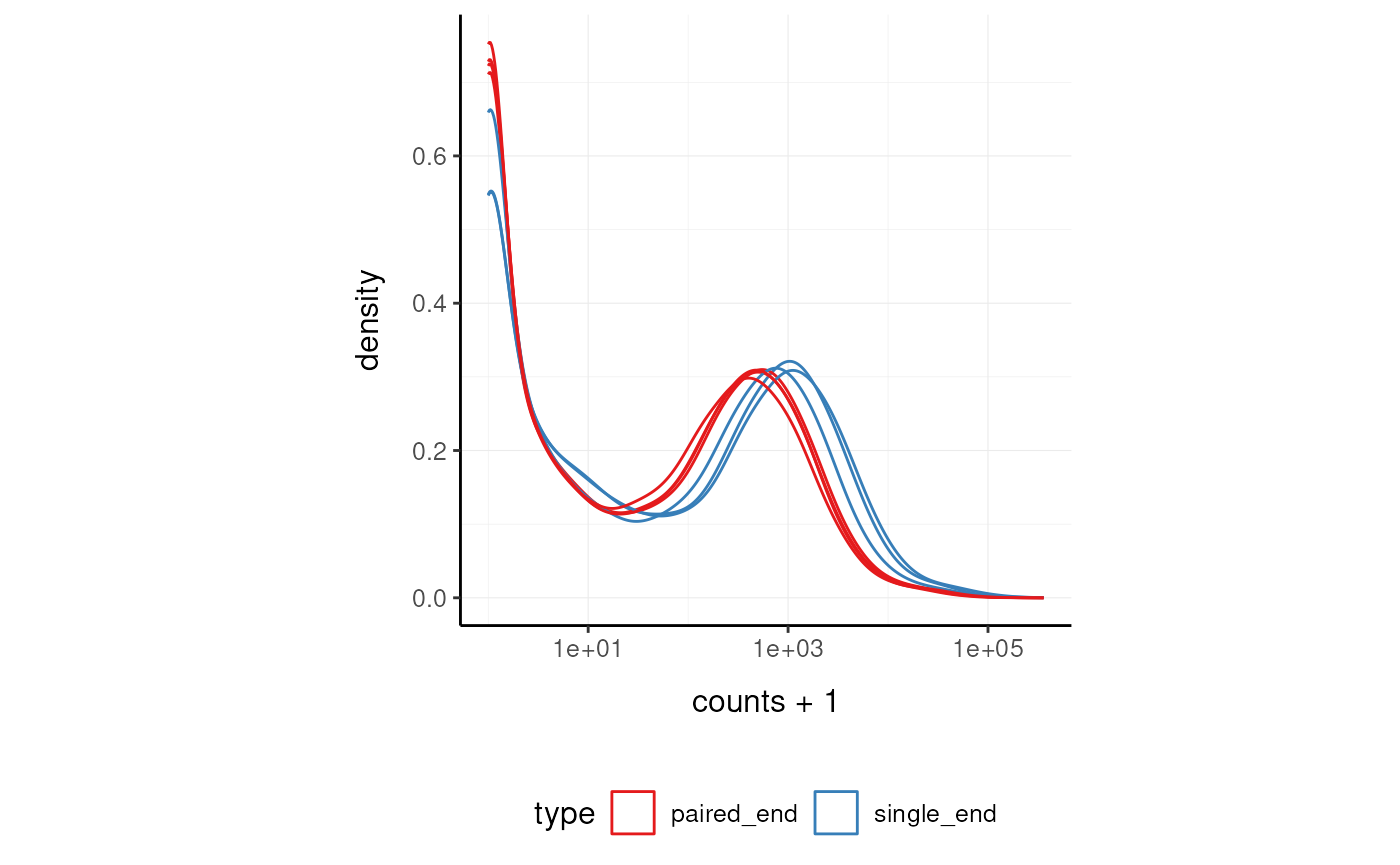
Session Info
## R Under development (unstable) (2025-12-18 r89199)
## Platform: x86_64-pc-linux-gnu
## Running under: Ubuntu 24.04.3 LTS
##
## Matrix products: default
## BLAS: /usr/lib/x86_64-linux-gnu/openblas-pthread/libblas.so.3
## LAPACK: /usr/lib/x86_64-linux-gnu/openblas-pthread/libopenblasp-r0.3.26.so; LAPACK version 3.12.0
##
## locale:
## [1] LC_CTYPE=en_US.UTF-8 LC_NUMERIC=C
## [3] LC_TIME=en_US.UTF-8 LC_COLLATE=en_US.UTF-8
## [5] LC_MONETARY=en_US.UTF-8 LC_MESSAGES=en_US.UTF-8
## [7] LC_PAPER=en_US.UTF-8 LC_NAME=C
## [9] LC_ADDRESS=C LC_TELEPHONE=C
## [11] LC_MEASUREMENT=en_US.UTF-8 LC_IDENTIFICATION=C
##
## time zone: UTC
## tzcode source: system (glibc)
##
## attached base packages:
## [1] stats4 stats graphics grDevices utils datasets methods
## [8] base
##
## other attached packages:
## [1] tidyr_1.3.2 tidySummarizedExperiment_1.20.1
## [3] ttservice_0.5.3 SummarizedExperiment_1.41.0
## [5] Biobase_2.71.0 GenomicRanges_1.63.1
## [7] Seqinfo_1.1.0 IRanges_2.45.0
## [9] S4Vectors_0.49.0 BiocGenerics_0.57.0
## [11] generics_0.1.4 MatrixGenerics_1.23.0
## [13] matrixStats_1.5.0 dplyr_1.1.4
## [15] ggplot2_4.0.1 knitr_1.51
##
## loaded via a namespace (and not attached):
## [1] gtable_0.3.6 xfun_0.55 bslib_0.9.0
## [4] htmlwidgets_1.6.4 lattice_0.22-7 vctrs_0.6.5
## [7] tools_4.6.0 tibble_3.3.0 pkgconfig_2.0.3
## [10] Matrix_1.7-4 data.table_1.17.8 RColorBrewer_1.1-3
## [13] S7_0.2.1 desc_1.4.3 lifecycle_1.0.4
## [16] compiler_4.6.0 farver_2.1.2 stringr_1.6.0
## [19] textshaping_1.0.4 prettydoc_0.4.1 htmltools_0.5.9
## [22] sass_0.4.10 yaml_2.3.12 lazyeval_0.2.2
## [25] plotly_4.11.0 pillar_1.11.1 pkgdown_2.2.0
## [28] jquerylib_0.1.4 ellipsis_0.3.2 DelayedArray_0.37.0
## [31] cachem_1.1.0 abind_1.4-8 tidyselect_1.2.1
## [34] digest_0.6.39 stringi_1.8.7 purrr_1.2.0
## [37] labeling_0.4.3 fastmap_1.2.0 grid_4.6.0
## [40] cli_3.6.5 SparseArray_1.11.10 magrittr_2.0.4
## [43] S4Arrays_1.11.1 utf8_1.2.6 withr_3.0.2
## [46] scales_1.4.0 rmarkdown_2.30 XVector_0.51.0
## [49] httr_1.4.7 otel_0.2.0 ragg_1.5.0
## [52] evaluate_1.0.5 viridisLite_0.4.2 rlang_1.1.6
## [55] glue_1.8.0 jsonlite_2.0.0 R6_2.6.1
## [58] systemfonts_1.3.1 fs_1.6.6